Hello Linux Geeksters. As you may know, SyncDrive is front end Grive, developed by one of the Pear OS developers. SyncDrive allows the users to easyly synchronize he files from the /home/SyncDrive directory, displaying the the space used and the one remaining. SyncDrive 0.4 is the latest version available, which has been released recently.
Since Linux does not have an official Google Drive Client, SyncDrive may become an alternative, at least for Debian and Ubuntu based systems.
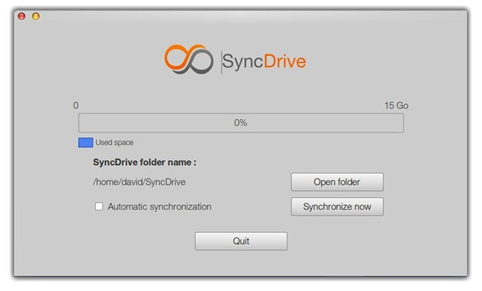 In this article I will show you how to install SyncDrive 0.4 on Ubuntu 13.04 Raring Ringtail, Ubuntu 12.10 Quantal Quetzal, Linux Mint 15 Olivia and Linux Mint 14 Nadia.
In this article I will show you how to install SyncDrive 0.4 on Ubuntu 13.04 Raring Ringtail, Ubuntu 12.10 Quantal Quetzal, Linux Mint 15 Olivia and Linux Mint 14 Nadia.The needed package is available as deb, so installing SyncDrive 0.4 on Ubuntu and Linux Mint is easy. Follow the instructions for your system’s architecture, in order to get a successful installation.
How to install SyncDrive 0.4 on 32 bit Ubuntu and Linux Mint systems:
$ wget -c syncdrive.fr/?wpdmact=process&did=OC5ob3RsaW5r
$ sudo dpkg -i syncdrive_0.4-i386.deb
$ sudo apt-get install -fHow to install SyncDrive 0.4 on 64 bit Ubuntu and Linux Mint systems:
$ wget -c syncdrive.fr/?wpdmact=process&did=OS5ob3RsaW5r
$ sudo dpkg -i syncdrive_0.4-amd64.deb
$ sudo apt-get install -fRelated Posts
- How To Install Kernel 3.10 On Ubuntu, Linux Mint, Debian and Derivates
- How To Install Wine 1.6 RC4 On Ubuntu And Linux Mint Operating Systems
- How To Install Nvidia 325.08 Beta Drivers On Ubuntu, Linux Mint, Debian, Fedora And OpenSUSE
- How to Install MenuLibre on Ubuntu 13.04 / 12.10 / 12.04 and Linux Mint 14 / 13
- How To Install Kernel 3.4.57 On Ubuntu, Linux Mint, Debian And Derivates